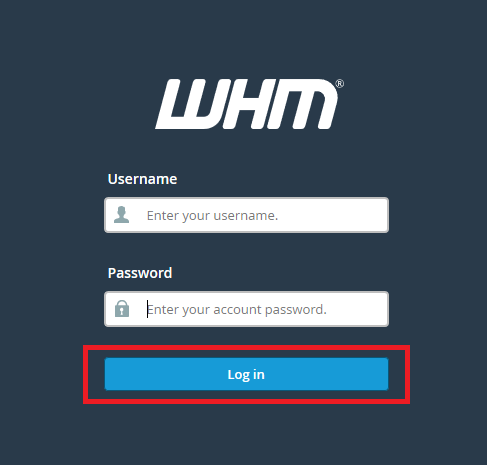WHM stands for Web Host Manager, a Web Application that allows administrative access to the reseller hosting accounts. As a WebHost Reseller, everyone will want to assign cPanel Account to each of his/her clients. WHM allows each client to log into their own Control Panel to manage their hosting account. WHM is being used in Creating, managing, removing, or modifying the cPanel accounts. Assigning settings to multiple cPanel Accounts at once is also possible by creating packages. WHM is the Industry Standard control panel for WebHost Resellers which saves a lot of time on managing clients. Let’s learn how to Login to WHM.
How to Log into WHM:
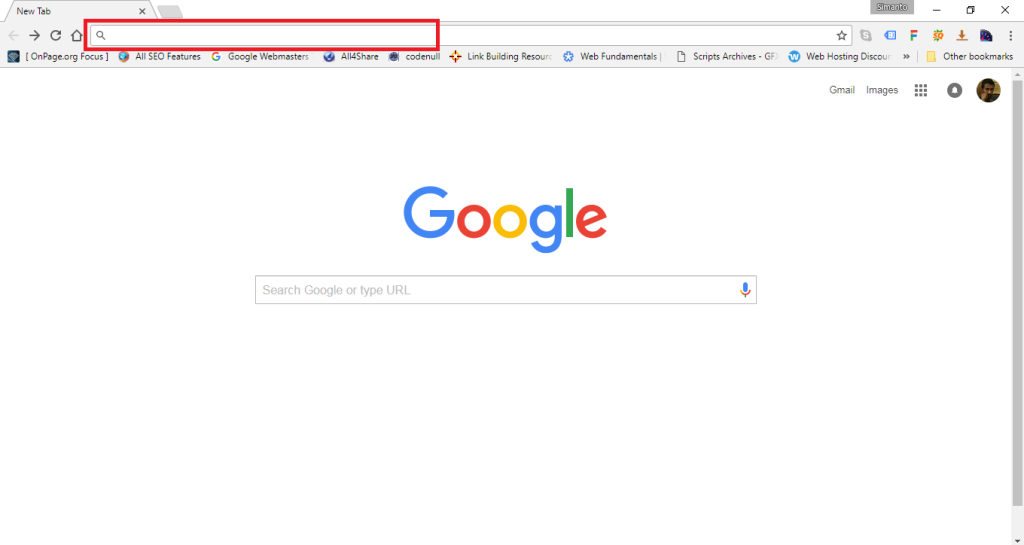 STEP 1: Open a browser, type yourdomain.com/whm or yourdomain.com:2087 or youripaddress:2087. It will bring you to WHM (Web Host Manager) Login Interface. Don’t forget to replace yourdomain.com with your own domain name and youripaddress with your own IP adress.
STEP 1: Open a browser, type yourdomain.com/whm or yourdomain.com:2087 or youripaddress:2087. It will bring you to WHM (Web Host Manager) Login Interface. Don’t forget to replace yourdomain.com with your own domain name and youripaddress with your own IP adress.
STEP 2: Enter your Username & Password which you’ve got after signing up & click on Log in.
Once you’re logged in you’re ready to manage your WHM account & your client’s cPanel Accounts.
We hope this tutorial helps you find the perfect solution. If your like our tutorials, definitely you’ll love our support. All VernalWeb hosting plans include 24/7 support from our amazing inhouse support staff. Check out our web hosting plans and have your website migrated today!