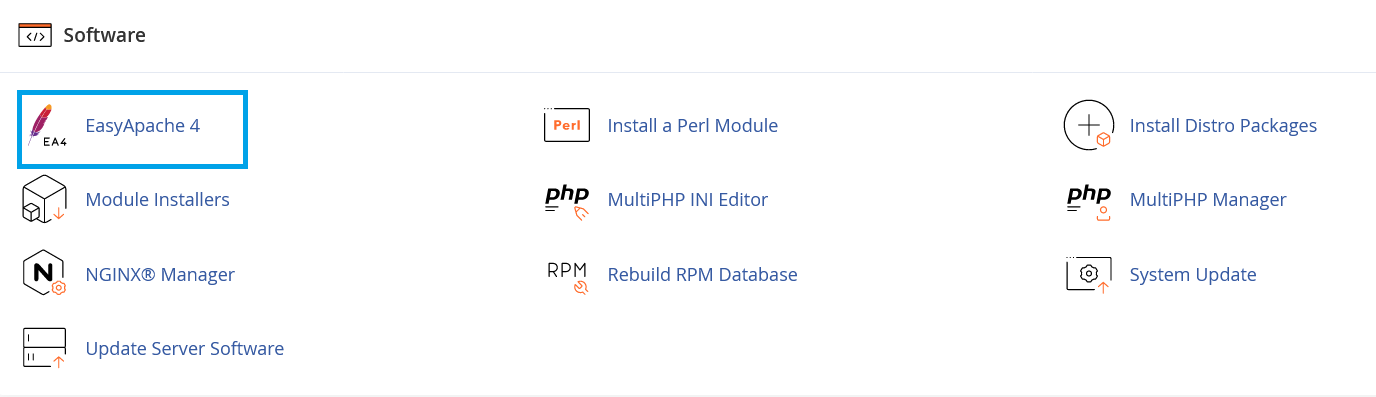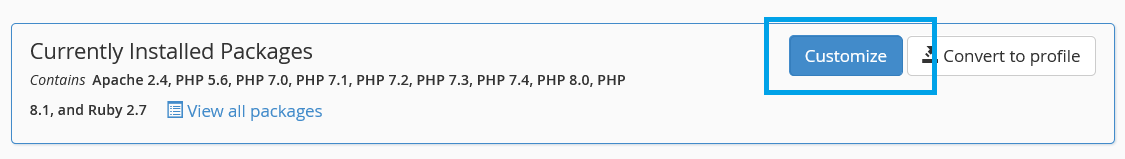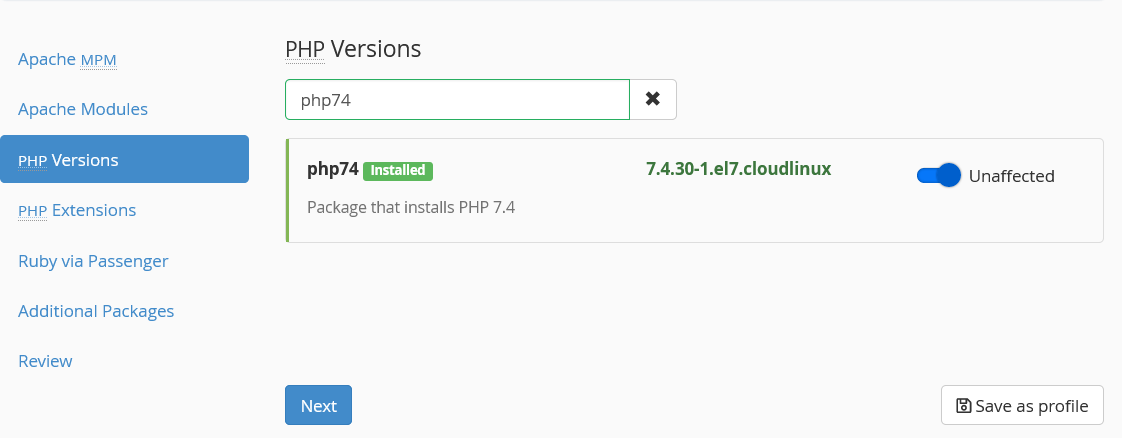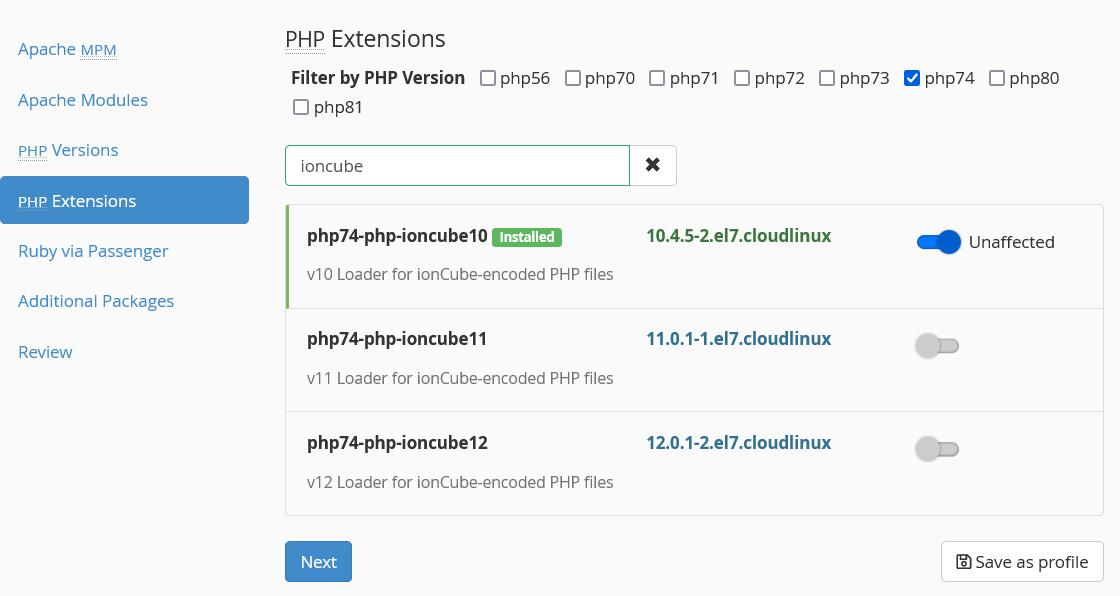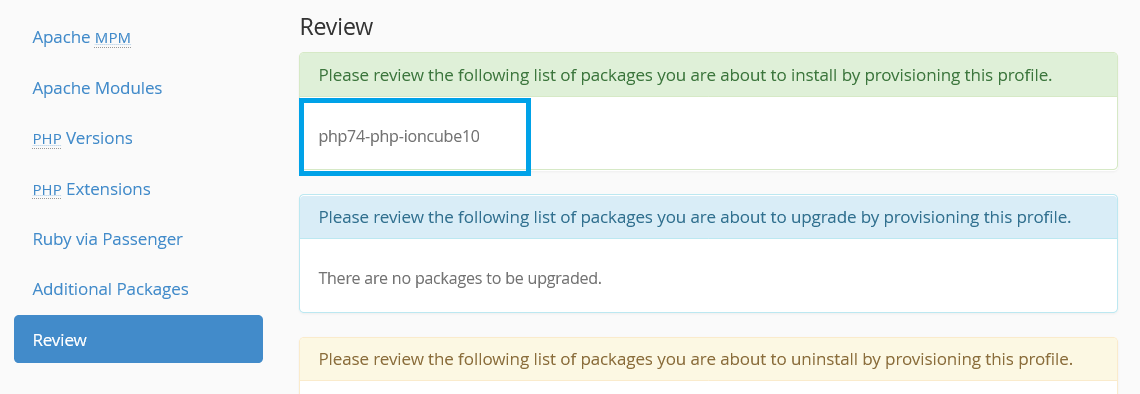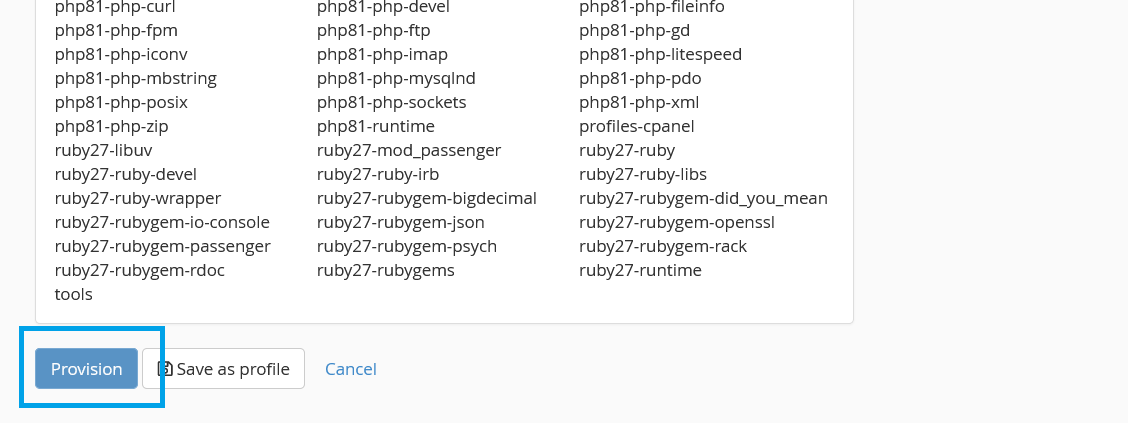ionCube Loader is a free PHP dynamic module for executing previously compiled PHP code. The ionCube Loader only can decode PHP files previously pre-compiled using the ionCube PHP Encoder.
If you want to use ionCube Loader for cPanel users, you must install it in your WHM panel. In this post, we will show you how to install the ionCube loader in WHM.
Step 1: Login to your WHM panel
Step 2: Navigate to the Software section and click on the EasyApache 4
Step 3: In the Currently Installed Packages section, click on the Customize button
Step 4: Navigate to the PHP Versions tab & Search for the the PHP version which you want to customize and install ionCube Loader. In this tutorial, we have selected PHP 7.4 for the demonstration.
Step 5: Click on the next tab PHP Extensions, filter the PHP Version for which you need to install Ioncube. Install ionCube 10 as it is compatible with PHP 7.4. Now click on the Next.
Note: Please ensure the compatible ionCube version for other PHP versions
Step 6: In the Review tab, review the following list of packages you are about to install by provisioning this profile.
Step 7: Click on the Provision button
Step 8: After the successful installation, you will find the message in your screen: Provision process finished.
That’s it. You have successfully installed ionCube Loader!
We hope this tutorial helps you find the perfect solution. If your like our tutorials, definitely you’ll love our support. All VernalWeb hosting plans include 24/7 support from our amazing inhouse support staff. Check out our web hosting plans and have your website migrated today!