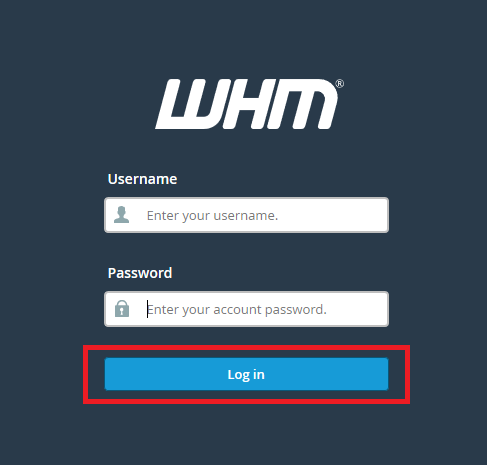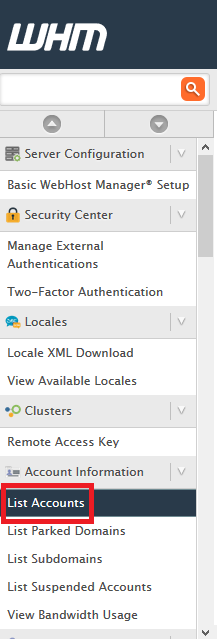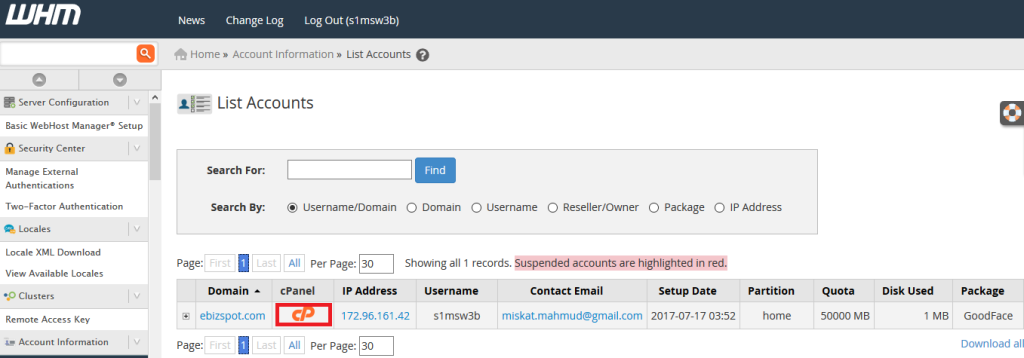WHM (Web Host Manager) allows WebHost Resellers to easily create & manage hosting packages, cPanel Accounts etc. Here we’ve discussed about How to access cPanel Accounts from WHM.
How to access cPanel Accounts from WHM:
STEP 1: Log into your WHM Account using your Username & Password.
STEP 2: Search for ‘List Accounts’ under ‘Account Information’ tab on the left pan. Click on it.
STEP 3: On the ‘List Accounts’ screen you’ll get a list of all your cPanel Accounts. Click on cPanel Logo right beside the domain name of the hosting account.
It will take you to the cPanel of your selected hosting account.
We hope this tutorial helps you find the perfect solution. If your like our tutorials, definitely you’ll love our support. All VernalWeb hosting plans include 24/7 support from our amazing inhouse support staff. Check out our web hosting plans and have your website migrated today!