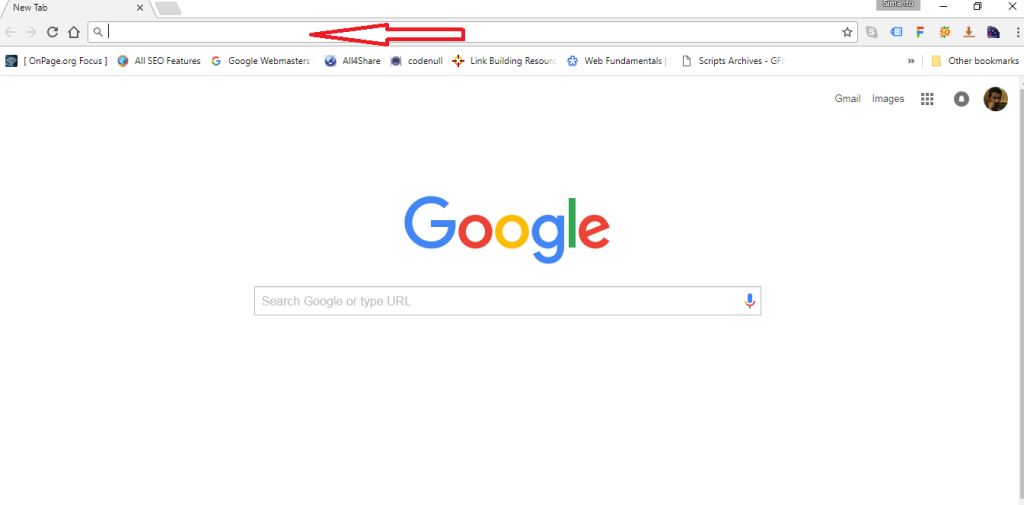cPanel is the industry standard Control Panel for Web Hosting Services. Almost all the popular Web Hosting Service Providers offer cPanel to manage their Shared/Reseller Hosting Services. All the things you need to make best out of your website is in cPanel. By using cPanel one can park domains, create Addon Domains, create subdomains, create email accounts, manage email functionalities, create and manage MySQL databases, easily install lots of available scripts for blogs, forums, guestbooks, ecommerce, wiki etc., change your contact email, install SSL Certificates and much more. Logging into cPanel Account can be done within a few steps.
Here is a step by step guide on how to log into your cPanel Account
STEP 1: Open a browser and type yourdomain.com:2083 or yourdomain.com/cpanel in the address bar.
STEP 2: Enter your Username & Password in the appropriate fields & click on ‘Log in’. Congratulations! You have successfully logged into your cPanel Account.
We hope this tutorial helps you find the perfect solution. If your like our tutorials, definitely you’ll love our support. All VernalWeb hosting plans include 24/7 support from our amazing inhouse support staff. Check out our web hosting plans and have your website migrated today!