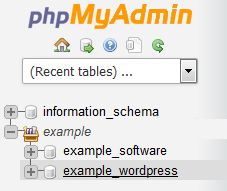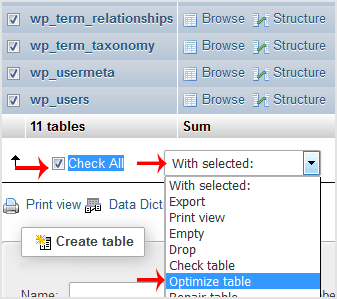1. Log into your cPanel account.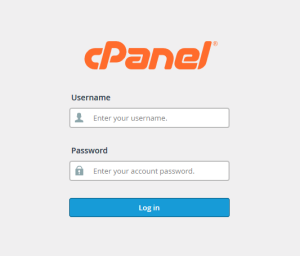
2. In the “Databases” section, click on “phpMyAdmin” Icon.![]()
3. In left side-bar, Click on the expand button to expand database like “example”.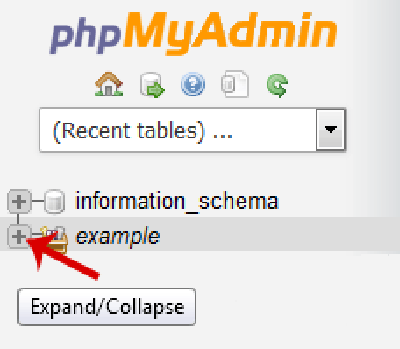 4. Under your cPanel username, you can see list of all databases. Select appropriate database which you want to optimize.
4. Under your cPanel username, you can see list of all databases. Select appropriate database which you want to optimize.
5. Scroll down and mark “Check All” then click on the Drop-down option and select “Optimize tables“.
You are done!Table successfully optimized.
We hope this tutorial helps you find the perfect solution. If your like our tutorials, definitely you’ll love our support. All VernalWeb hosting plans include 24/7 support from our amazing inhouse support staff. Check out our web hosting plans and have your website migrated today!