Very often we need to verify our cutomers’ identity to help keep our web hosting platform safe. If you received a request linking you to these instructions, you have been chosen to participate in our “Identity Verification with Selfie” process.
What does this mean for you? We need you to take a moment and send us two photos. One, a selfie of you holding a valid, government-issued ID (National ID, Passport or Driving License). And two, a photo of only your ID. Once we receive your photos, we will review them and get back to you within 24 hours. Please send the two photos as PNG, JPEG, or PDF files in the reply of the verification ticket.
While the verification process is simple, it’s important that you follow the instructions below.
Selfie & ID Preparation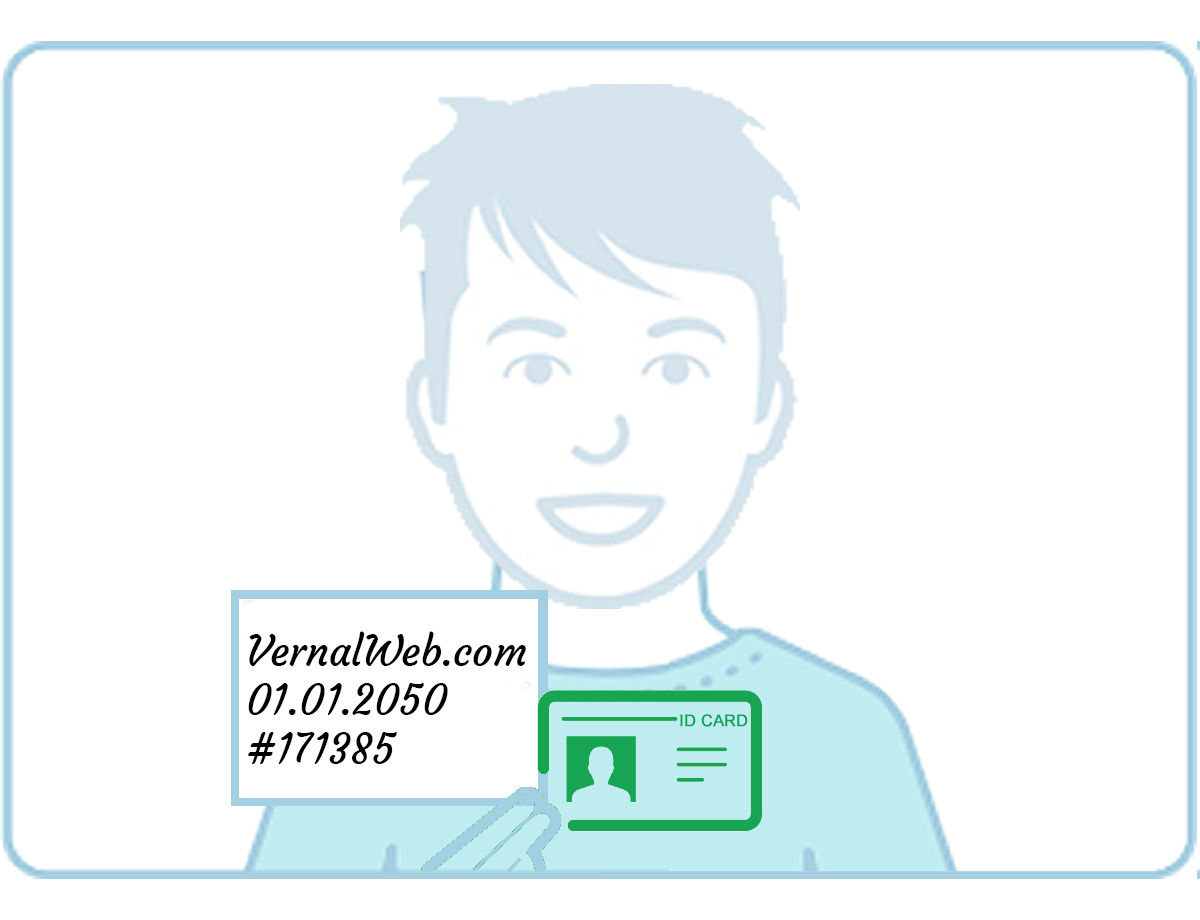
-
On a blank piece of white paper write VernalWeb.com, today’s date, and your verification ticket number. Note: Your verification ticket number can be found in Support Tickets or in the email notification you received
-
Hold both this paper and your ID in one hand so we can clearly see both
-
Take a selfie of you, your ID, and your handwritten note. Important: All three elements (you, your ID and your writing) must be clearly visible without cropping or editing
-
Then place your ID on a flat, well-lit surface and take a photo of it
Selfie Image Requirements
-
Do not edit the image in any way
-
The photo needs to include your full face, head-on, with no distortions, shadows or reflections of light. If someone takes the photo for you, make sure they take it from up close and include as little background as possible (remember, no cropping is permitted)
-
Don’t wear sunglasses, hats, or anything else that obstructs your face. If possible, remove glasses (even clear ones) to avoid problems with glare
Make sure we can clearly see your face and the written information on the paper.
ID Requirements
-
Your ID must include your picture, signature (if applicable), name, date of birth, and address, with the exception of passports, which don’t need your address
-
Your ID must be valid and issued by your national or regional government (not an employer or school)
-
Do not edit the image in any way
-
When you take the photo of your ID, make sure the photo is clear and close enough to read without cropping or editing
Upload instructions
- Go to the Support Tickets
- Open the verification ticket
- Click on the Reply section
- Upload Selfi Photo & ID Photo
- Submit
As soon as the verification process is complete, we will process your order.