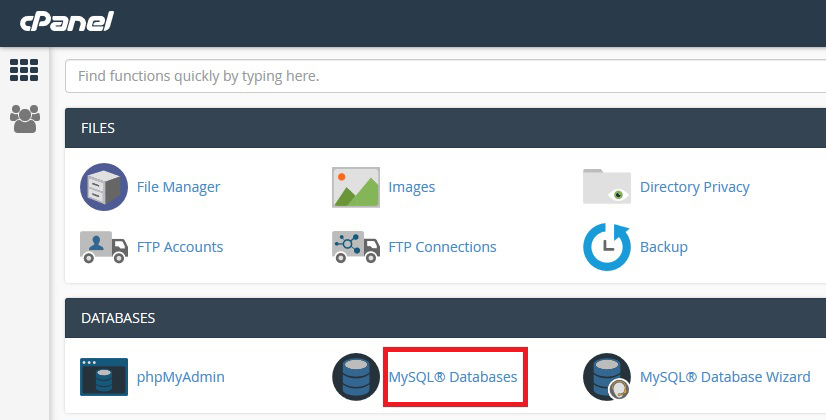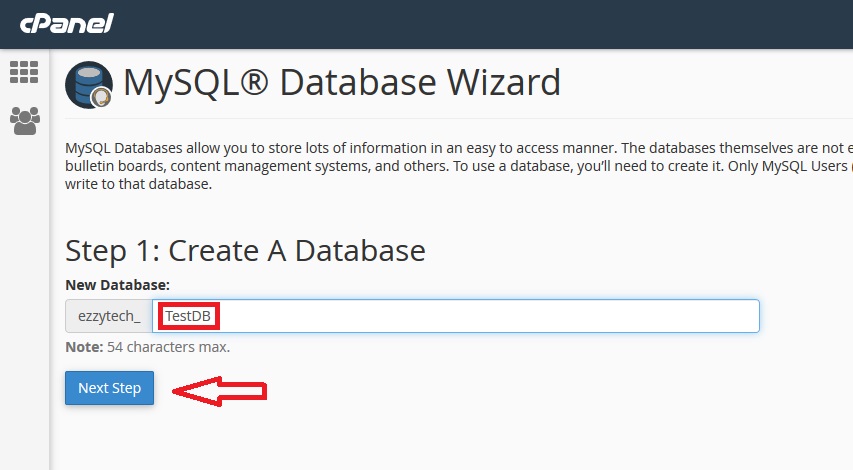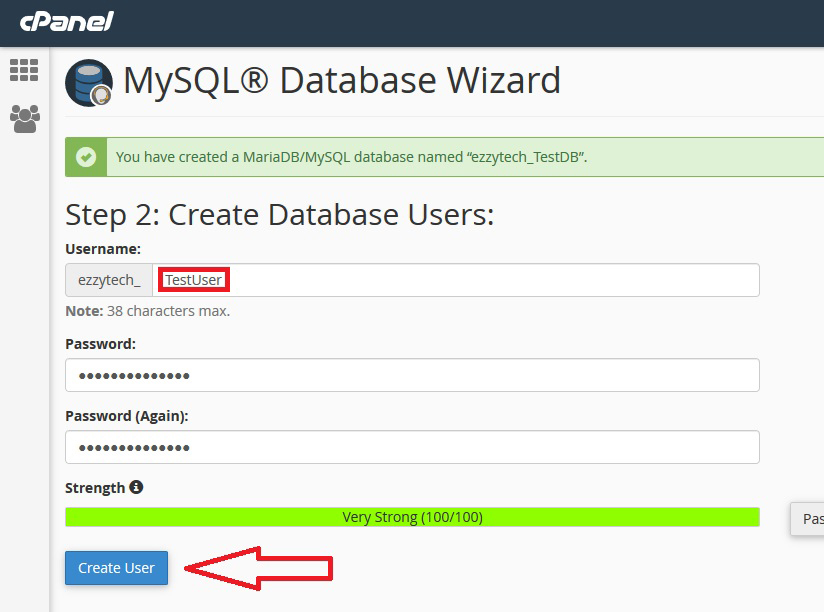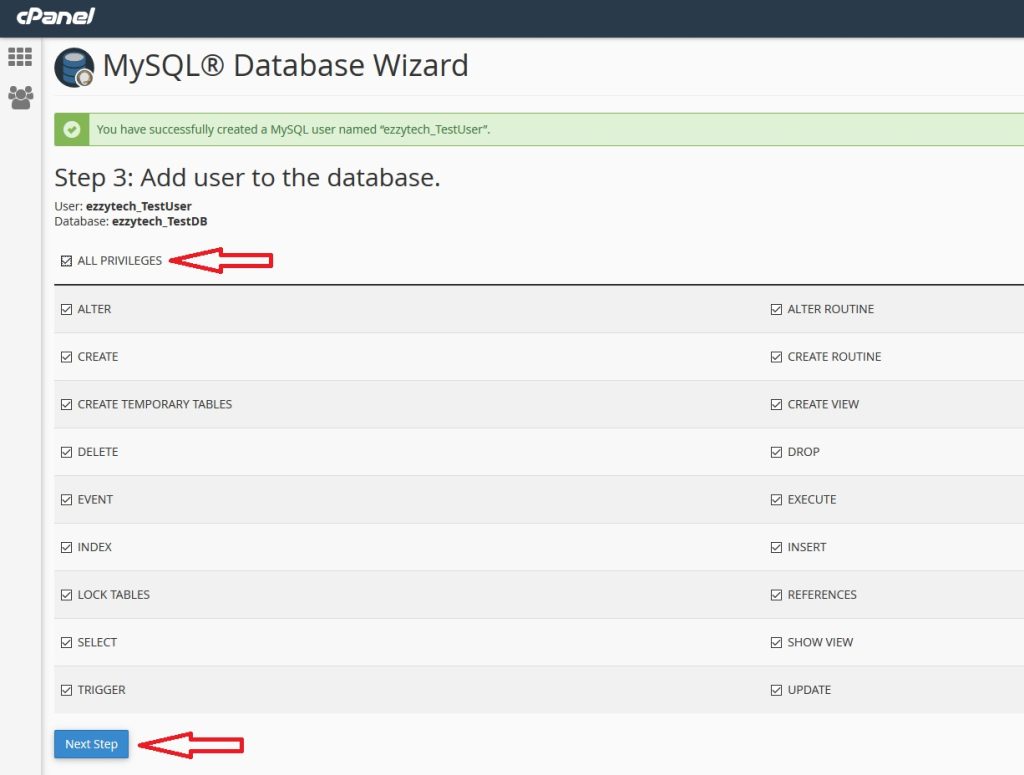Database is one of the most important core feature of a dynamic website. Data storage, data transfer and hundreds of tasks are done with database. Although there are several types of databases, MySQL is one of the most renown among them. Today we will learn how to create a MySQL database in cPanel. So let’s start now.
To create a MySQL database, we need to follow 3 simple steps.
- Create a database
- Create an user
- Allow user to work with the database
Let’s have a look at the procedure:
Step 1: Login to your cPanel account
Step 2: Click on the MySQL Database Wizard in the DATABASES section.
Step 3: While adding a New Database, enter a name for your database and click Next Step.
Step 4: In this step you have to create an Username. Enter an Username and strong Password and to confirm password enter again. Now click Create User.
Step 5: On the next page, you’ll assign privileges for the user to the database. Check the box next to All Privileges and then click Next Step.
Congratulations!! You have successfully created your database.
We hope this tutorial helps you find the perfect solution. If your like our tutorials, definitely you’ll love our support. All VernalWeb hosting plans include 24/7 support from our amazing inhouse support staff. Check out our web hosting plans and have your website migrated today!