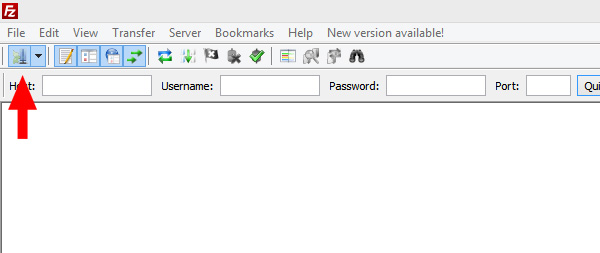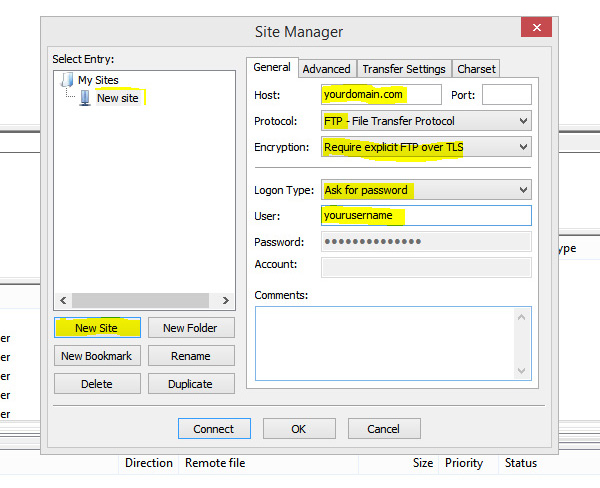We recommend using FTPS & FileZilla with explicit FTP over TLS for connecting via FTP. Please note, if your FTP client attempts to use SFTP (SSH) our firewalls will block your IP address unless you’ve previous had us enable SSH & you’re using the correct port.
You’ll want to open FileZilla & locate the “Site Manager” option as shown below.
After clicking where shown above, the “Site Manager” will open. You’ll want to configure the settings similar to what’s shown below.
Once you’ve verified the correct information has been entered, you can click “Connect”. If the settings are correctly configured, you’ll now be connecting over FTPS.
If you have any problems while configuring this, please be sure to let our support desk know & we can provide assistance.
We hope this tutorial helps you find the perfect solution. If your like our tutorials, definitely you’ll love our support. All VernalWeb hosting plans include 24/7 support from our amazing inhouse support staff. Check out our web hosting plans and have your website migrated today!