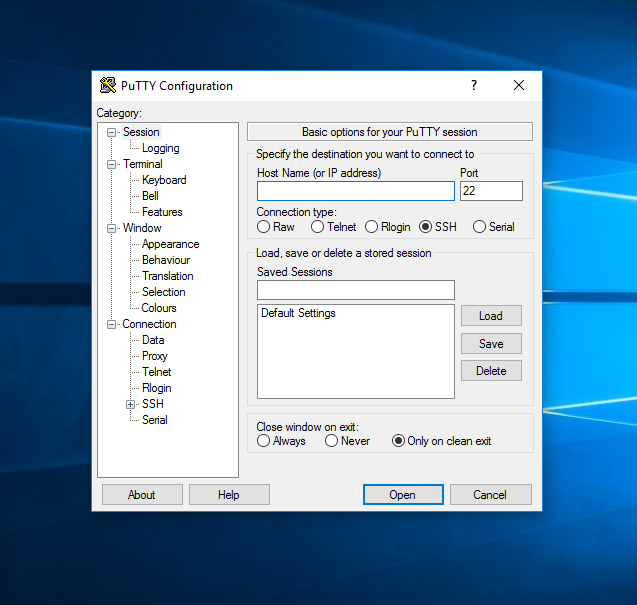The whole world is moving to Cloud Hosting or VPS for extended usability. VPS Hosting enables you to get the full control of your Hosting Environment. If you’re using an Unmanaged VPS you’ll need to execute everything using Commands. Let’s learn some commands to move & copy files using SSH.
How to move & copy files using SSH
Login to your VPS: Log into your VPS using a SSH Tunnel Client i.e. PuTTy.
Move Files: Type the command below & press Enter to move files
mv index.html /path/to/directory/index.html
Copy Files: Type the command below & press Enter to copy files.
cp index.html /path/to/directory/index.html
Copying a whole folder can be done using the -r option of cp command. For example:
cp -r /path/to/folder /destination/path
Rename Files: The mv command which is used to move files can also be used to rename files as well. For example:
mv index.html newindex.html
Please note that Linux operating system is Key & Case sensitive. So you must have to type the exact file or folder name.
We hope this tutorial helps you find the perfect solution. If your like our tutorials, definitely you’ll love our support. All VernalWeb hosting plans include 24/7 support from our amazing inhouse support staff. Check out our web hosting plans and have your website migrated today!