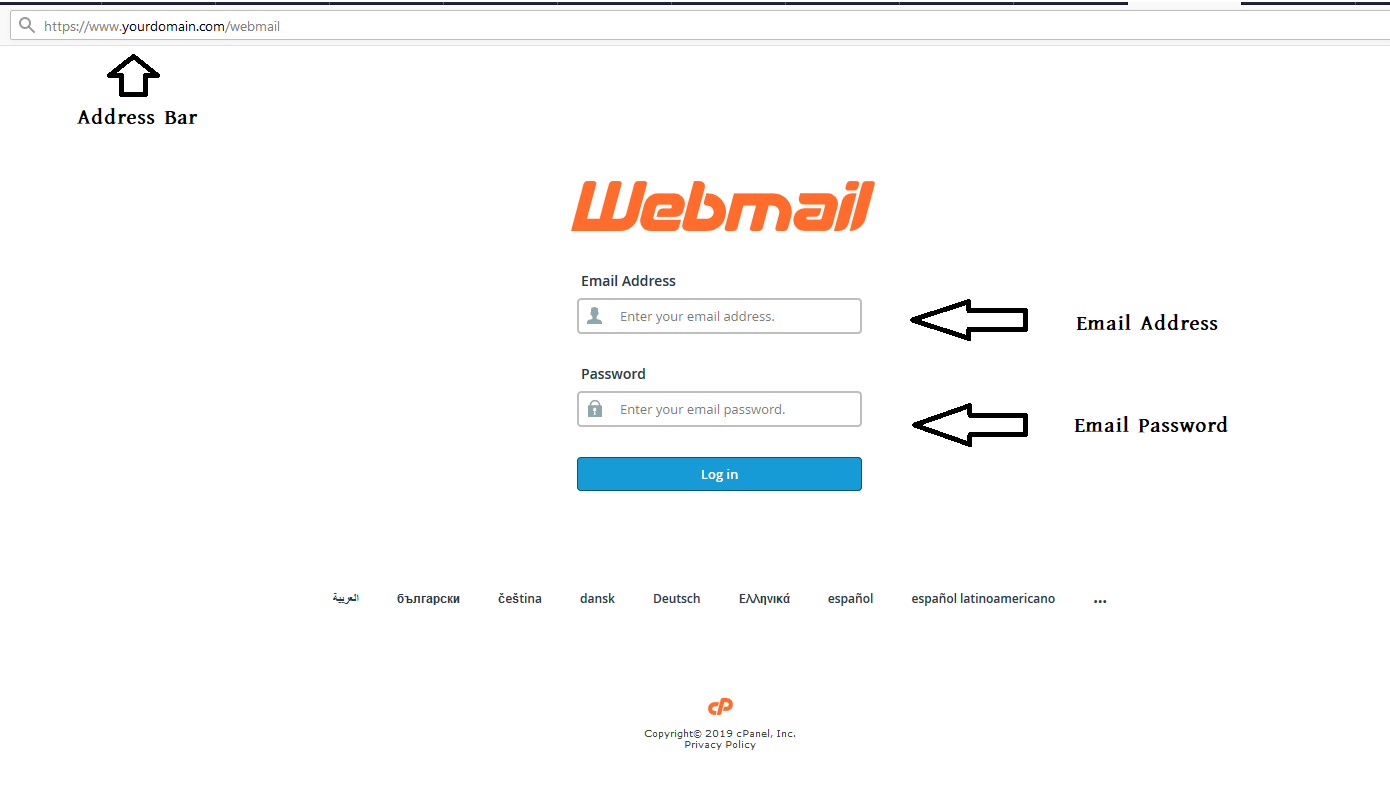Webmail is an important feature of cPanel. Webmail is used to sending & receiving emails. Let’s learn how to login to webmail:
Step 1: Go to your internet browser
Step 2: In your browser address bar, input
https://www.yourdomain.com/webmail
or
https://www.yourdomain.com:2096
and hit Enter
(Note: Replace your domain with yourdomain.com)
Step 3: Input your email address & password
Step 4: Click on the Log in button
And you are done.
We hope this tutorial helps you find the perfect solution. If your like our tutorials, definitely you’ll love our support. All VernalWeb hosting plans include 24/7 support from our amazing inhouse support staff. Check out our web hosting plans and have your website migrated today!