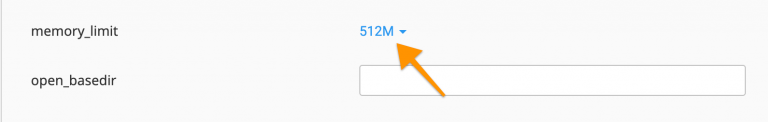There are some situations when you are having limit on your php memory and you are asked to increase the php memory limit.
The memory_limit is a setting managed through the PHP Options which max amount of memory a script may consume. This value should be set at least as big as post_max_size.
Although we don’t allow users direct changes to php.ini on our servers, PHP configuration changes can be made from cPanel by the following method.
1. Login to your cPanel account.
2. Under the SOFTWARE section, click on Select PHP version
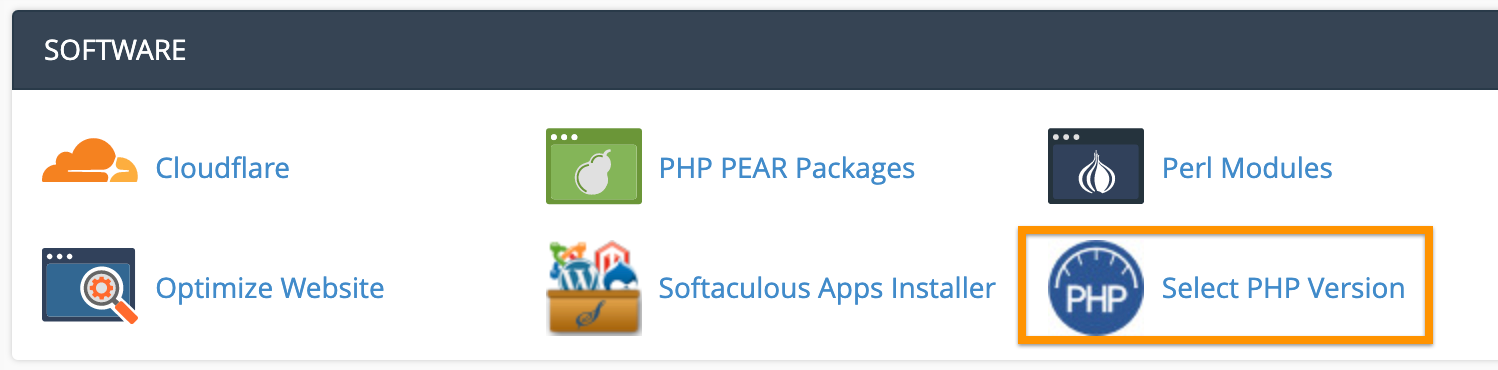
3. In the new window click on the Switch To PHP Options button.
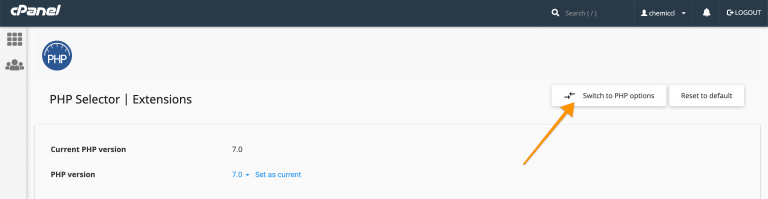
4. In the new window click on the Switch To PHP Options button.
5. A dropdown menu or text input box will appear, allowing you to change the value as required. Now insert your required value in the box.
6. Once you’ll do the change, the new value will be automatically updated. If the change was successful, you will see a green box with a message which will confirm that the change has been applied.