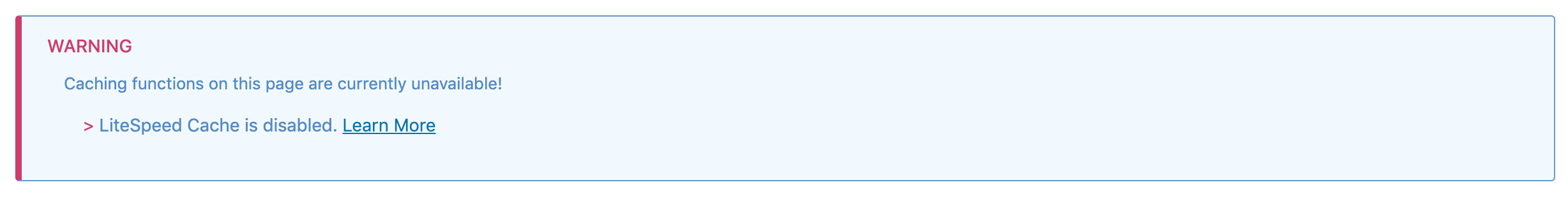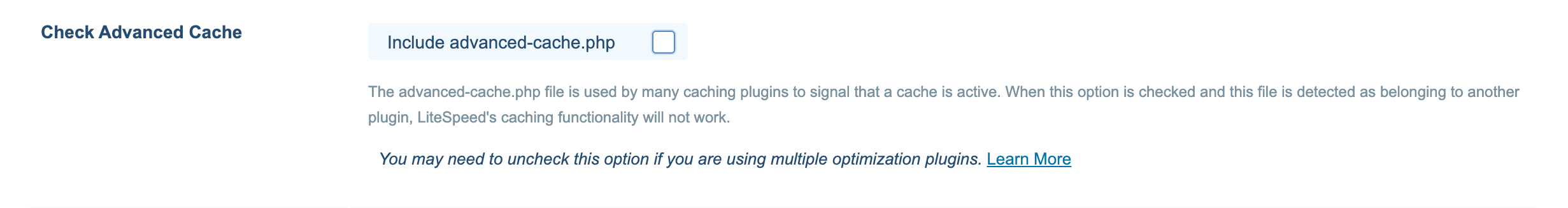While getting into LiteSpeed Cache settings in your WordPress Dashboard, you may find an error message LiteSpeed Cache is disabled.
Why You See LiteSpeed Cache is disabled Error
When LiteSpeed detects that another plugin is using advanced-cache.php file, you may encounter this type of error. LiteSpeed works with most of the optimization plugins, but only if the functionality is not duplicated.
How to Fix “LiteSpeed Cache is disabled” Error?
If you have seen this error message, you need to configure LiteSpeed Cache not to use advanced-cache.php
If any other plugin is using advanced-cache.php, let it use.
Now go to Settings → LiteSpeed Cache → Advanced, and uncheck the “Include advanced-cache.php” option.
Save your changes and you should no longer get this error.
If the error still exists, you should contact your hosting provider. If your website is hosted on VernalWeb, get in touch with our support team.
We hope this tutorial helps you find the perfect solution. If you like our tutorials, definitely you’ll love our support. All VernalWeb hosting plans include 24/7 support from our amazing in-house support staff. Check out our WordPress hosting plans and have your website migrated today!