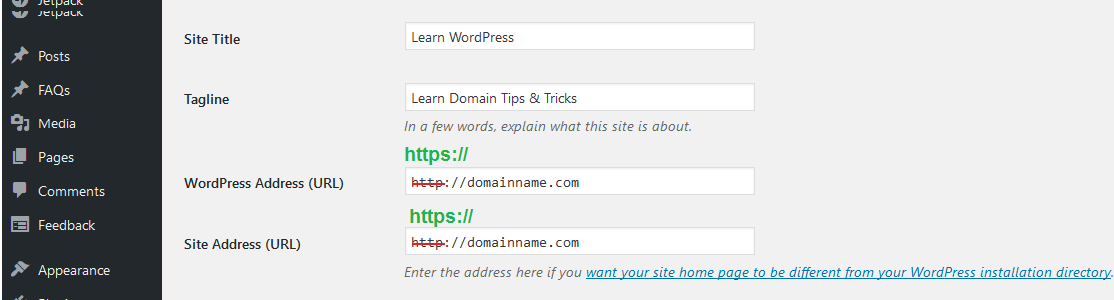SSL Certificate is very much important security feature for a website. It’s a search engine ranking factor. Let’s learn how to enable SSL on WordPress.
To Enable an SSL Certificate on your WordPress website follow these steps:
- Login to your WordPress website admin dashboard at http://domainname.com/wp-login.php
- Go to Settings option and you will be in General Settings page
- Find WordPress Address (URL) & Site Address (URL)
- In the WordPress Address (URL) box, replace http:// with https://
- In the Site Address (URL) box, replace http:// with https://
*Note that you must have a Private SSL Certificate in order for the HTTPS security connection to work.
We hope this tutorial helps you find the perfect solution. If your like our tutorials, definitely you’ll love our support. All VernalWeb hosting plans include 24/7 support from our amazing inhouse support staff. Check out our web hosting plans and have your website migrated today!