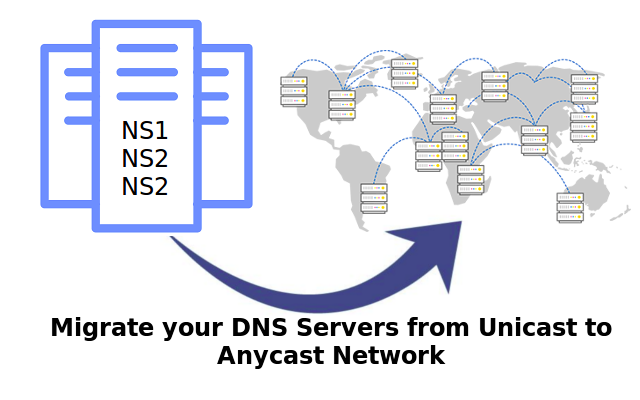When you change the nameservers of a domain, it takes some time to update the nameservers. This period is called DNS Propagation. During propagation, you may notice some abnormal activity of your domain/website like, one person may see the new server while someone else sees the old one, yourdomain.com may work while www.yourdomain.com may not work etc. These abnormal activities are actually normal during the DNS Propagation.
Normally DNS Propagation take up to 24 hours. But depending on various factors, it may take maximum 72 hous. So if you getting these types of issues within this time, there is nothing to worry actually. But everything must be fine within this period. You can check your DNS Status anytime using DNS Checker. If you are facing any issue after 72 hours, then there is something wrong. You should contact your hosting service provider.
In short, DNS propagation depends upon how frequently the DNS master cache nameservers of your ISP are refreshed.
We hope this tutorial helps you find the perfect solution. If your like our tutorials, definitely you’ll love our support. All VernalWeb hosting plans include 24/7 support from our amazing inhouse support staff. Check out our web hosting plans and have your website migrated today!