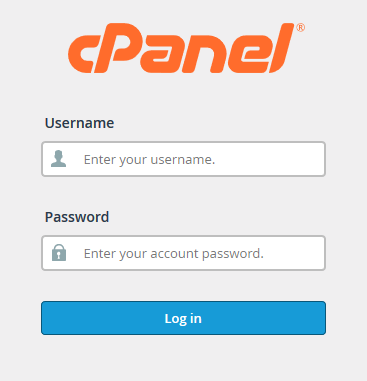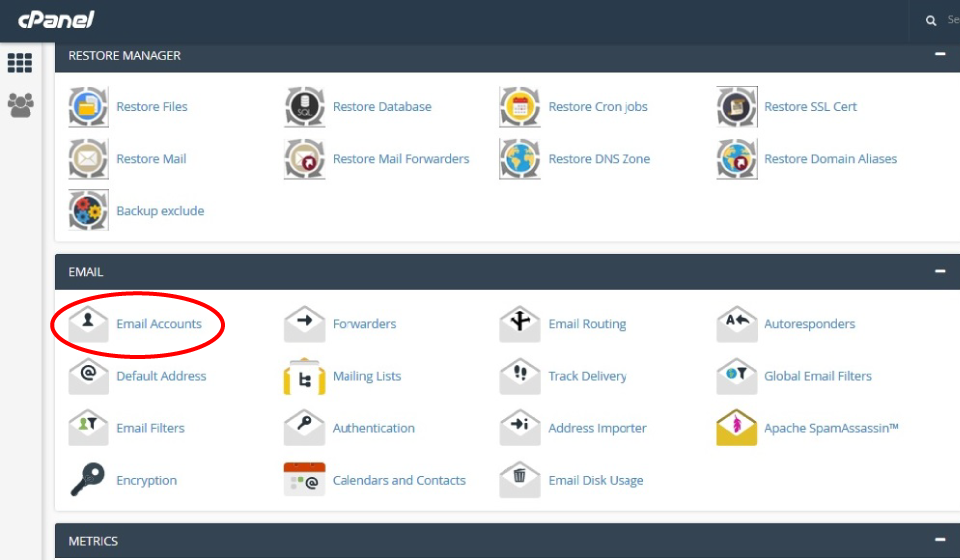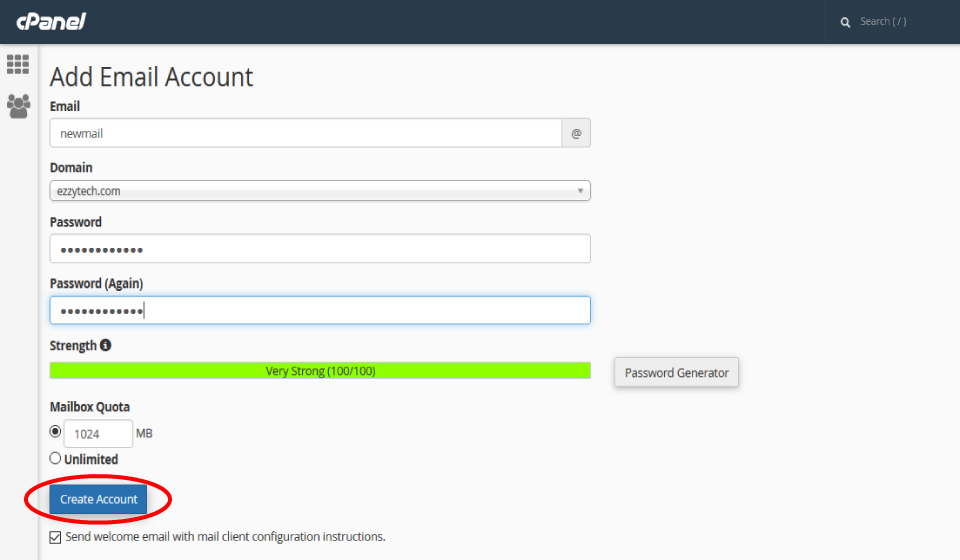We offer cPanel Powered Web Hosting Services. And cPanel allows it’s users to create email addresses at the domains hosted on user’s account. Here is a step by step guide on ‘Creating an Email Account in cPanel‘ which will walk you through in creating email accounts in your cPanel account.:
To Create an Email Account in cPanel:
Step 1: Log into your cPanel account using the Username & Password provider by your Web Hosting Provider.
Step 2: Search for ‘Email‘ Section & Click on ‘Email Accounts‘.
Step 3: In the ‘Email‘ field enter your desired Email Account name. Select a domain from the drop down. Enter a Password in the ‘Passowrd‘ field. Don’t forget to store your Password in a safe way. Click on ‘Create Account‘ button and then your Email Account will be created & can be accessed from https://yourdomain.com/webmail. Don’t forget to replace yourdomain with your own domain name.
We hope this tutorial helps you find the perfect solution. If your like our tutorials, definitely you’ll love our support. All VernalWeb hosting plans include 24/7 support from our amazing inhouse support staff. Check out our web hosting plans and have your website migrated today!