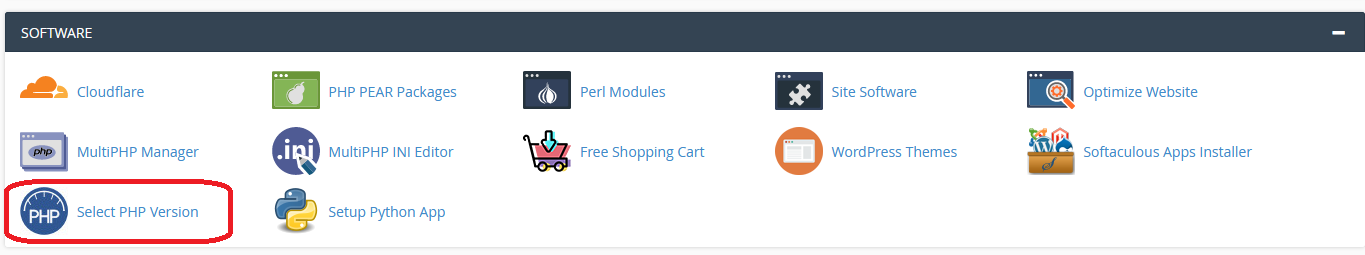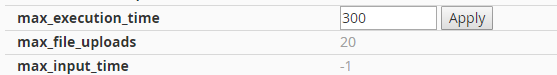There are many situation when we need to change our PHP settings. Specially when we host any PHP application, we need to build a specific environment. Let’s see how to change PHP settings in cPanel.
Step 1: Login to your cPanel account
Step 2: In the SOFTWARE section of the cPanel home screen, click Select PHP Version
Step 3: Select which extensions you want to enable for the current PHP version:
- To enable an extension, select the check box next to the extension name.
- To disable an extension, clear the check box next to the extension name
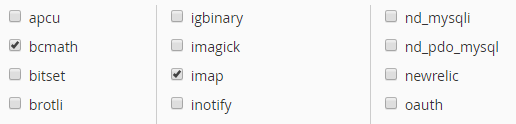 Step 4: To change settings for the current PHP version:
Step 4: To change settings for the current PHP version:
- Click Switch to PHP Settings.
- Click the value next to the setting that you want to modify.
- Depending on the type of setting, a list box may appear with predefined settings that you can choose. Or, a text box may appear so you can type the value.
You new PHP settings will be active immediately.
We hope this tutorial helps you find the perfect solution. If your like our tutorials, definitely you’ll love our support. All VernalWeb hosting plans include 24/7 support from our amazing inhouse support staff. Check out our web hosting plans and have your website migrated today!