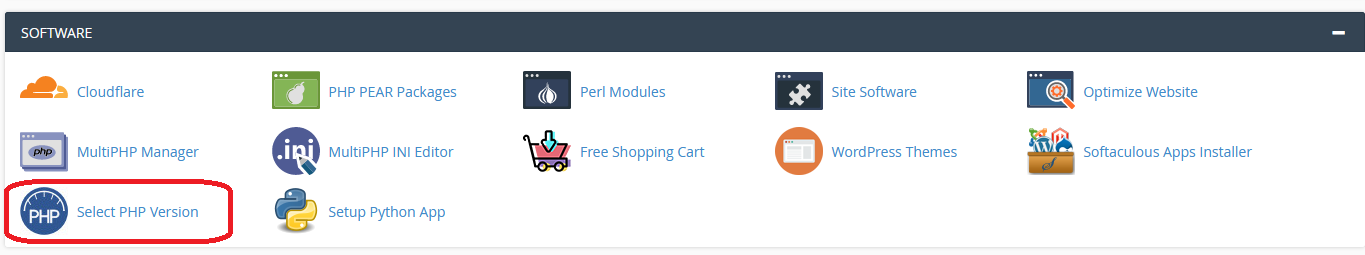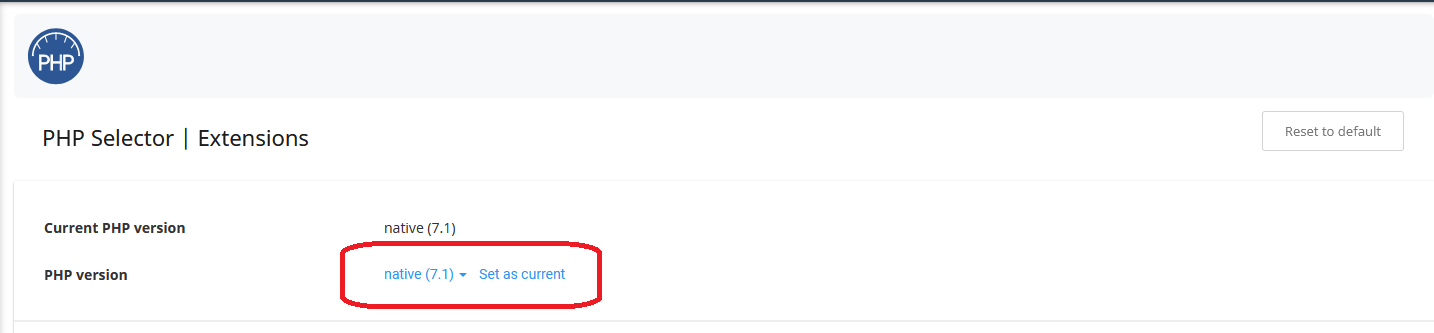You can run different versions of PHP in our new servers. Third-party applications may require stable version of PHP. If you are a shared hosting user, you can change your PHP version in your cPanel account. If you are a VPS or Dedicated customer, to take advantage of running PHP 5.4 you must be currently using PHP 5.3 and MySQL 5.1 – if you are not using these minimum requirements you must upgrade first. Please contact our support department if you are a VPS or dedicated hosting customer and wish to use PHP 5.4.
Changing your PHP version
Step 1: Login to your cPanel account
Step 2: In the SOFTWARE section of the cPanel home screen, click Select PHP Version
Step 3: cPanel displays the current PHP version. To change the PHP version, in the PHP Version list box, select the version that you want to use, and then click
You new PHP version will be active immediately.
We hope this tutorial helps you find the perfect solution. If your like our tutorials, definitely you’ll love our support. All VernalWeb hosting plans include 24/7 support from our amazing inhouse support staff. Check out our web hosting plans and have your website migrated today!